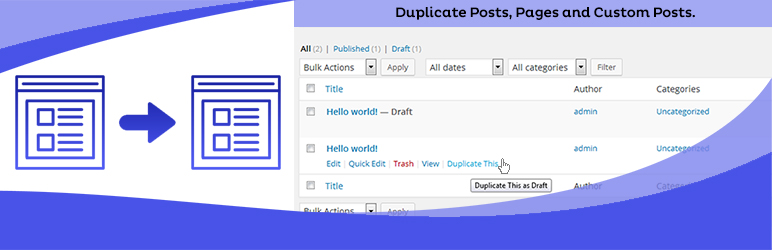Duplicate Page Plugin
This is the best plugin to duplicate or clone the page/post of your WordPress website when you have to create the same looking pages but don’t have much time. With the help of Duplicate Page WordPress Plugin you can make custom post without changing the styling, content and title. This plugin will help you to make the copy of the same styling and content, you don’t have to start the styling from the scratch. Below the Major Features and Installation guide is given:
Features:: Duplicate Page/Post WordPress plugin:
- Create duplicate page without changing the style, content and title
- Create duplicate post without changing content and title
- Create Custom Post (Major Feature) :- Explained below
How to Use and Install Plugin
Installation Guide in WordPress
- Install and Activate the plugin.
- To replicate Post/Pages just go to all pages or all posts on your dashboard- then hover cursor over a post/page and click on “Duplicate This” option.
Installation Guide through C-Panel
- Download Free Plugin (Here)
- Upload Plugin In the Plugin Directory
- Un Zip The Plugin Files
- Then Activate the plugin form the WP-Admin of your website
Major Feature Custom Post Explained – FAQ
-
How you can make Custom post with Duplicate Page Plugin?
If you have a product Page and you want to clone the Product for some other category- Duplicate Page Plugin will help you there. -
How can i save Cloned Post as Draft?
This is the best feature we have in this plugin. You can simple change the setting from the plugin page to save the cloned pages as draft. -
How to Directly publish the Replicated page?
If you want to make every duplicate post/page to directly publish. Go to plugin page and Change the Duplicate Page Status setting to Publish.
Duplicate Page plugin is free But if you really liked the plugin and want to help us so we can make plugin support more better and we can develop more plugins to help you.
Donate Us